MediRoutes Online - Dispatch Run View
Dispatch Run View
After accessing the Dispatch Dashboard on MediRoutes Online, by clicking on a Run tile or searching for the Run by name, you go to the Run View. This view allows you to see the schedule of trip events for that Run, Map of events, and Trip Datagrid for shopping trips onto the Run, or activating Will Call trips.
On this view, there are a few feature/settings to look at:
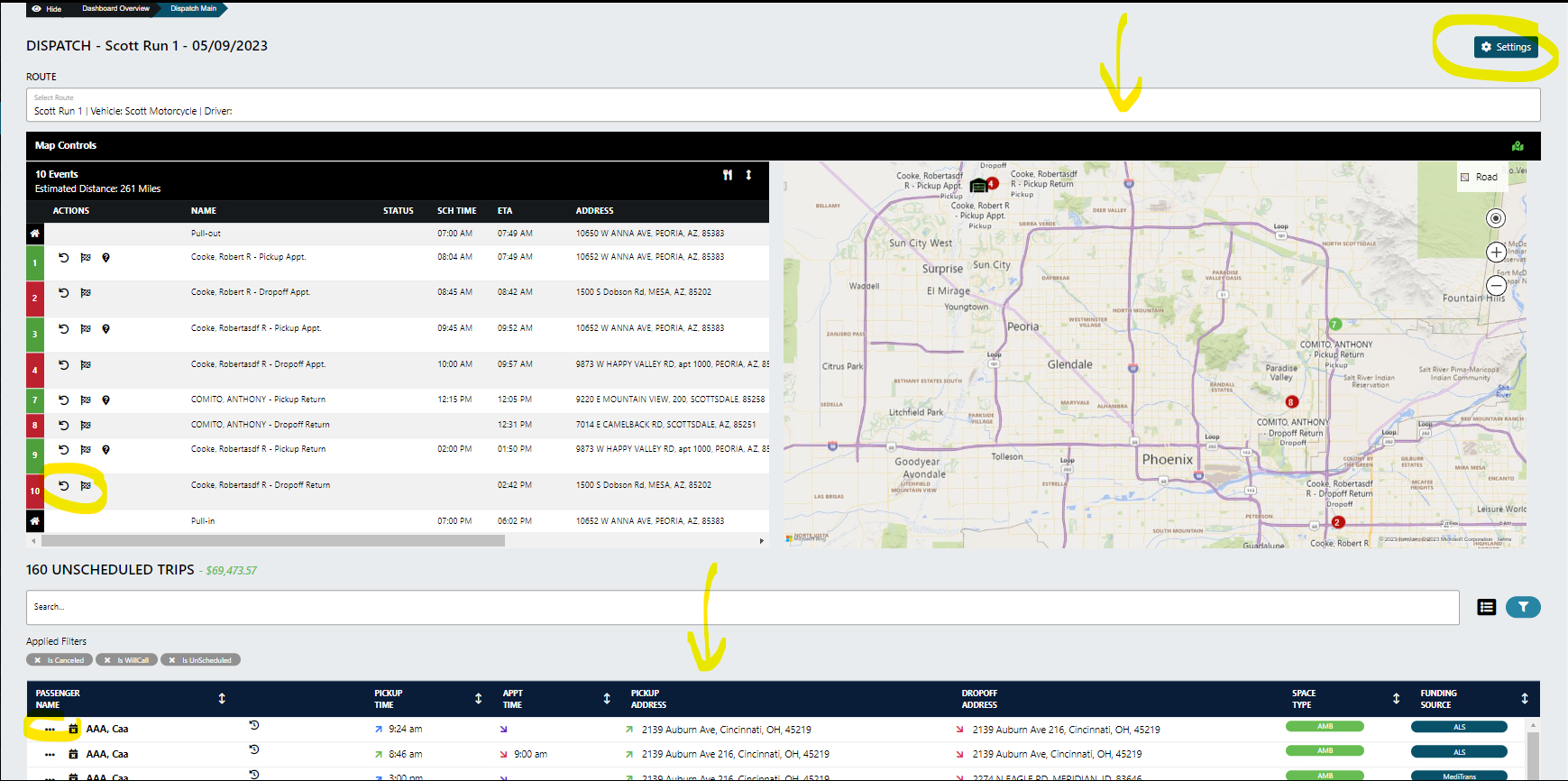
- Setting- upper right corner, can change the layout of the Map and Run layout on the screen.
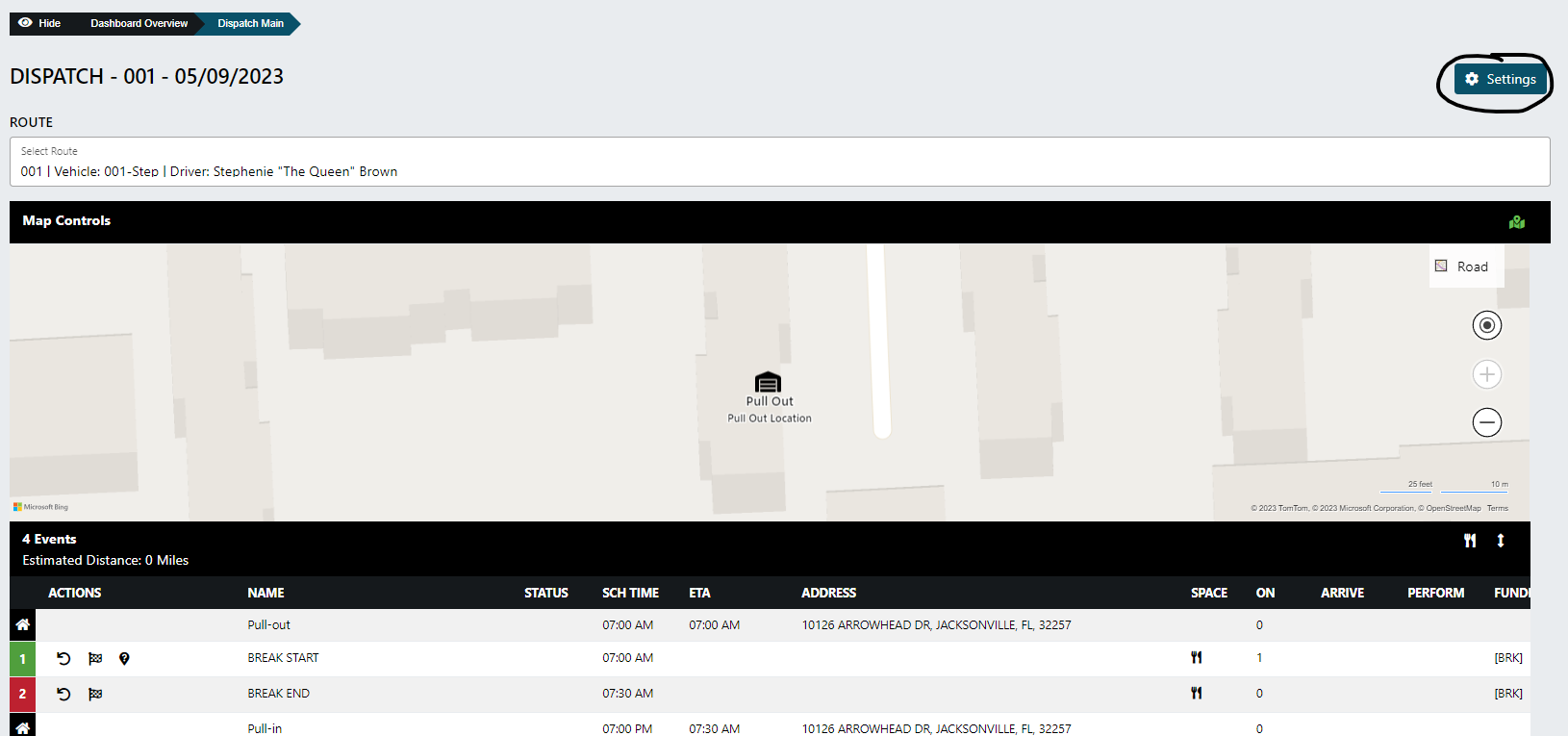

- Under Run section, you can view the status of the trip (performed, not fully preformed, eta, violations, Etc.) Icon in right corner (arrows), allows you to access the Move trips area, allowing you to change the event order on Run.

- Icons under Actions column, allow you to Unscheduled trip from Run, Perform trip (arrive and Perform flags), WMR link, unperformed the trips, change to Dry Run (No Show/Driver Cancel).
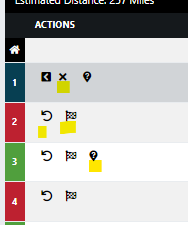
- Trip Datagrid, you can click the the Trip line, and open up the trip to edit, cancel, activate Will Call trips, shop the trip onto a run based on icons in Green.

- Shopping trips, click Shopping Icon, and opens new section to pick RUN and place for trips.
Shopping is one trip at a time. There is no Batch scheduling on MediRoutes Online.
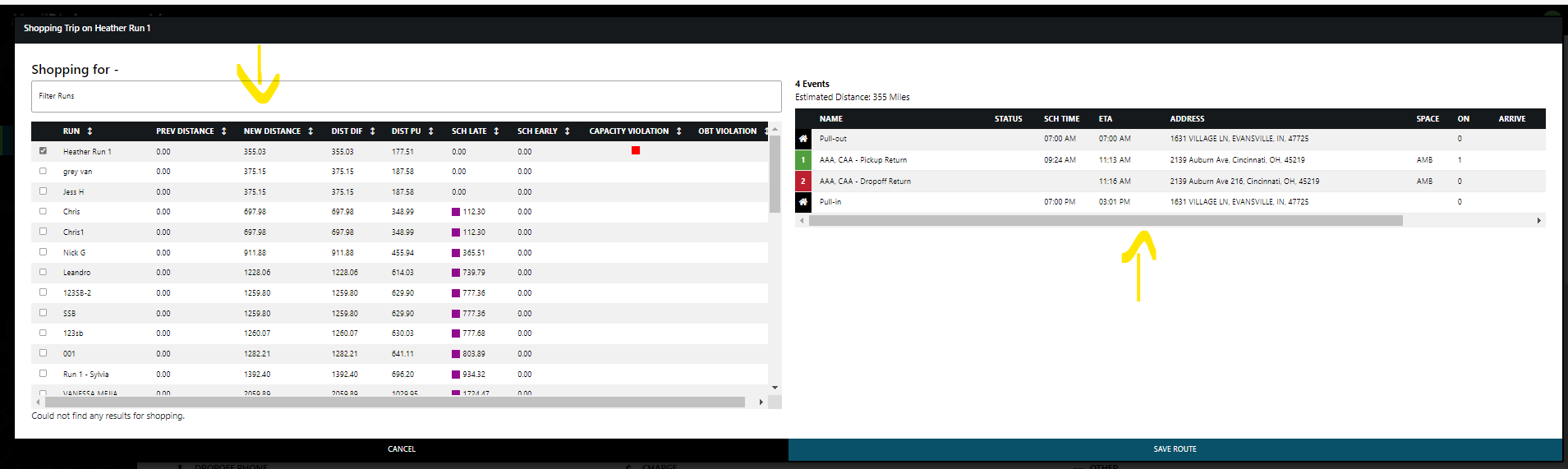
- Activating a Will Call, click Phone icon, and follow pop up. Set time, and click Mark for Ready. Once activated the trip will show Yellow Font, Shop trip as normal.

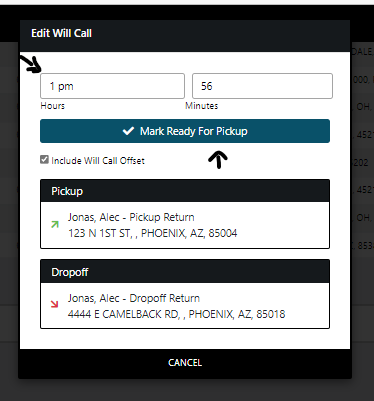

![MicrosoftTeams-image6f6e78ac5251452f5e9d5419521926001b2457277276701c3aff0c935893efe05f359183e579e81145254f68fa804b37b1631dcaf07986d136aeb8e94ed62bd3.png]](https://support.mediroutes.com/hs-fs/hubfs/MicrosoftTeams-image6f6e78ac5251452f5e9d5419521926001b2457277276701c3aff0c935893efe05f359183e579e81145254f68fa804b37b1631dcaf07986d136aeb8e94ed62bd3.png?height=50&name=MicrosoftTeams-image6f6e78ac5251452f5e9d5419521926001b2457277276701c3aff0c935893efe05f359183e579e81145254f68fa804b37b1631dcaf07986d136aeb8e94ed62bd3.png)