Ending Calendar Trips
How to end a calendar trip and prevent it from creating future daily trips.
To end a calendar trip:
Click on the Edit Parent Calendar Trip icon to edit the calendar trip.


A - The FROM DATE indicates when the Calendar trip was first made effective, DO NOT CHANGE this date.
B - The TO DATE indicates when the Calendar trip ends. This is where you can STOP/END future daily trips from being created by the Calendar trip.
To stop a calendar trip from creating future trips, uncheck 'Indefinite' and put the current date in the to date. And Click GREEN SAVE icon.
All trips for future Daily trips dates going forward will be deleted.

To Change the Days of The Week of a Calendar trip.
C - Click on the Calendar tab to review the recurrence patterns.
A - Uncheck or Check any dates you want to add to the calendar trips recurrence pattern.
B - Click here if you want to review the history of changes for that calendar trips.
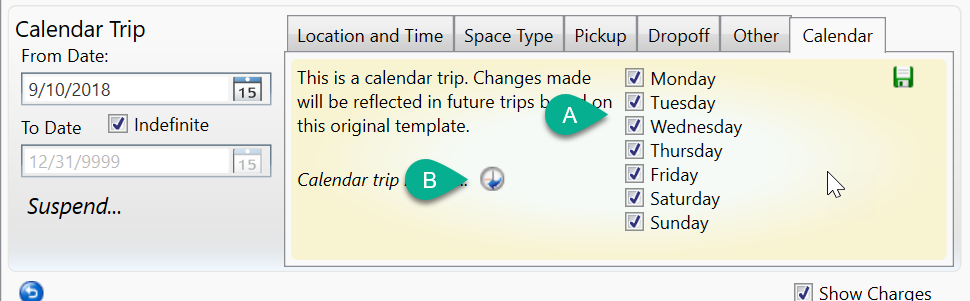
Suspend Operation, so Dates for Daily Trip will NOT to be created.
- Click Suspend. This will NOT END THE CALENDAR from making DAILY TRIPS, just suspend dates. Example, School trips, and closed dates when school is not in session, like the 2 weeks around Christmas and New Years. .
- A calendar for 1 year out shows up, and you choose what dates, like holidays or days you will be closed during normal business days, and save. This will NOT make a DAILY trip for that Specific Date, but the Calendar will keep going and create daily trips for all other dates based on FROM and TO DATES.

DATE REVISED: 9/5/2024
![MicrosoftTeams-image6f6e78ac5251452f5e9d5419521926001b2457277276701c3aff0c935893efe05f359183e579e81145254f68fa804b37b1631dcaf07986d136aeb8e94ed62bd3.png]](https://support.mediroutes.com/hs-fs/hubfs/MicrosoftTeams-image6f6e78ac5251452f5e9d5419521926001b2457277276701c3aff0c935893efe05f359183e579e81145254f68fa804b37b1631dcaf07986d136aeb8e94ed62bd3.png?height=50&name=MicrosoftTeams-image6f6e78ac5251452f5e9d5419521926001b2457277276701c3aff0c935893efe05f359183e579e81145254f68fa804b37b1631dcaf07986d136aeb8e94ed62bd3.png)