How to Create Billing Items Descriptions
Billing Items are categories of charges that would be applied to all Funding Sources, ie "Base" or "Mileage." Billing Items must be created before creating rates specific to the Funding Source.
To create Billing Items (Desktop or MediRoutes.com):
Step 1 - Navigate to Billing Items
Go to Admin(A) > Billing(B) > Funding Sources(C) on Desktop or Admin(A) > Funding Sources(B) on the web. Click the Billing Items tab.



Step 2 - Create the Billing Items
Click + New Billing Item.
Type in a name for the billing item(1) and select the charge type(2). Click Save.

Common Charge Types for Billing Items
Unit - Used for all charges, except those that factor off mileage or are calculated by hour
Mile - Used for any charge that is based on the mileage of the trip
Legacy Creation in MediRoutes Desktop:
Step 1 - Navigate to Billing Items Screen:
Go to Admin(A) > Billing(B) > Billing Items(C)
Step 2 - Add New Billing Item
Create the Billing Item categories for each funding source by using Add New(D)
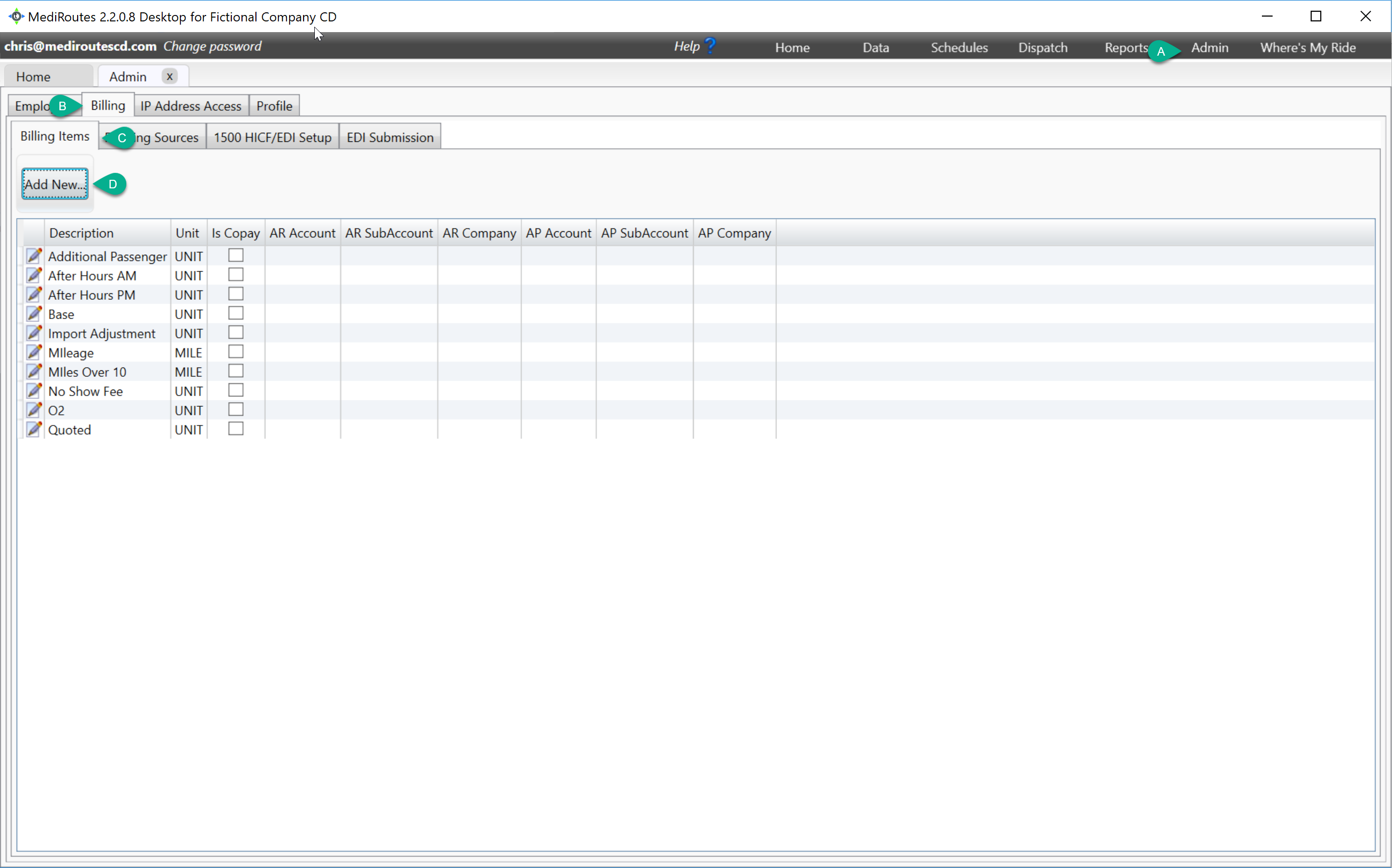
Step 3 - Create the Billing Item:
Enter a Description(A) and specify the Unit Type(B) of the Billing Item. Press OK(C) to save the billing item.

![MicrosoftTeams-image6f6e78ac5251452f5e9d5419521926001b2457277276701c3aff0c935893efe05f359183e579e81145254f68fa804b37b1631dcaf07986d136aeb8e94ed62bd3.png]](https://support.mediroutes.com/hs-fs/hubfs/MicrosoftTeams-image6f6e78ac5251452f5e9d5419521926001b2457277276701c3aff0c935893efe05f359183e579e81145254f68fa804b37b1631dcaf07986d136aeb8e94ed62bd3.png?height=50&name=MicrosoftTeams-image6f6e78ac5251452f5e9d5419521926001b2457277276701c3aff0c935893efe05f359183e579e81145254f68fa804b37b1631dcaf07986d136aeb8e94ed62bd3.png)
