Login History Report
You can view any inactive and active employee's login history for the mobile app, desktop app and web app
Step 1: Access Login History
A) Click 'Reports' and 'Login History'
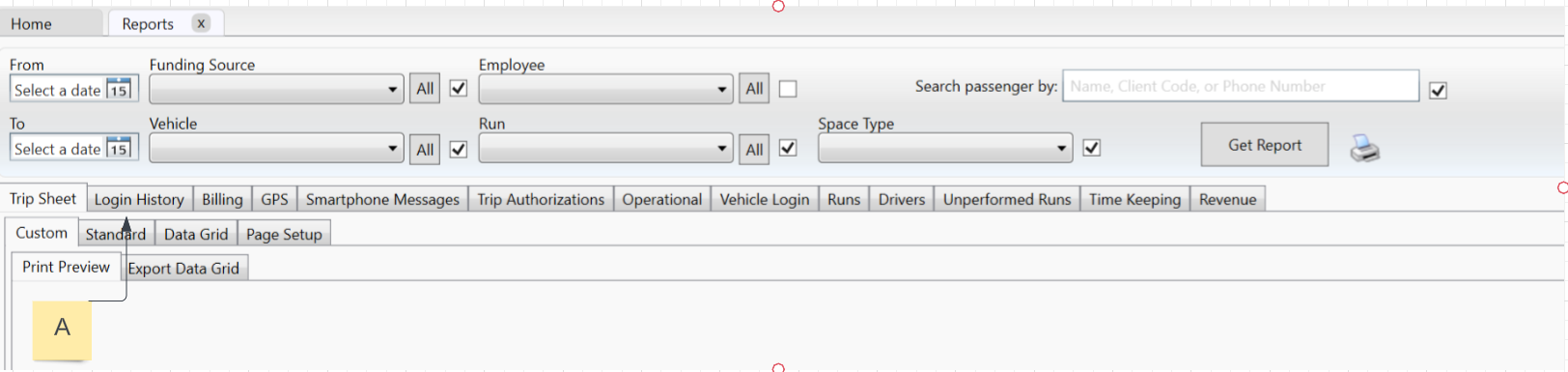
Step 2: Select User(s)
B) For a full list of both inactive and active employees, leave box checked (Active Employees are Bold and Inactive are grayed out italic).
C) Select employee, or leave the "Employee" Box blank and see ALL employees.
D) Select date range
E) Click 'get report'

![MicrosoftTeams-image6f6e78ac5251452f5e9d5419521926001b2457277276701c3aff0c935893efe05f359183e579e81145254f68fa804b37b1631dcaf07986d136aeb8e94ed62bd3.png]](https://support.mediroutes.com/hs-fs/hubfs/MicrosoftTeams-image6f6e78ac5251452f5e9d5419521926001b2457277276701c3aff0c935893efe05f359183e579e81145254f68fa804b37b1631dcaf07986d136aeb8e94ed62bd3.png?height=50&name=MicrosoftTeams-image6f6e78ac5251452f5e9d5419521926001b2457277276701c3aff0c935893efe05f359183e579e81145254f68fa804b37b1631dcaf07986d136aeb8e94ed62bd3.png)