MediRoutes Online Dispatch Broker Cancel Reasons Update
On MediRoutes Online, when you are Canceling or Rerouting a trip, some Brokers require a Cancel/Reroute (AKA Turnback) reason. MediRoutes Desktop has had these options, and now so does MediRoutes Online.
What You See on MediRoutes Online
When you navigate to the Dispatch Dashboard and open the Trip Options for a trip, you have the option to cancel or reroute the trip. By clicking the X button, a new screen will appear with Cancel/Reroute reasons provided by the Broker. Currently, the Brokers who have this feature enabled are ModivCare, MediTrans, MTM, and MAS. The Broker will populate the listed reasons for cancellation or rerouting. Simply select the appropriate reason from the options and click Confirm. The information will then be sent to the Broker through the API.

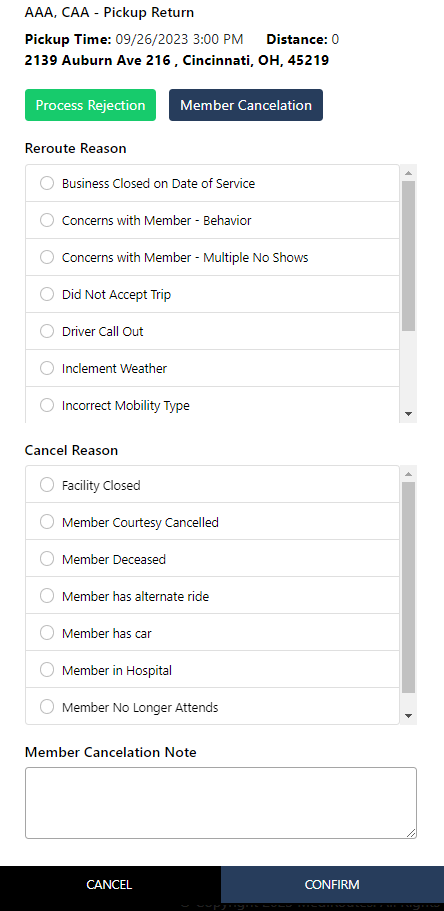
Revised Date: 10/16/24 ARB
![MicrosoftTeams-image6f6e78ac5251452f5e9d5419521926001b2457277276701c3aff0c935893efe05f359183e579e81145254f68fa804b37b1631dcaf07986d136aeb8e94ed62bd3.png]](https://support.mediroutes.com/hs-fs/hubfs/MicrosoftTeams-image6f6e78ac5251452f5e9d5419521926001b2457277276701c3aff0c935893efe05f359183e579e81145254f68fa804b37b1631dcaf07986d136aeb8e94ed62bd3.png?height=50&name=MicrosoftTeams-image6f6e78ac5251452f5e9d5419521926001b2457277276701c3aff0c935893efe05f359183e579e81145254f68fa804b37b1631dcaf07986d136aeb8e94ed62bd3.png)