Proximity Alerts are a feature that is part of MediRoutes Notifications, which is an additional cost. If you are interested in turning on Notifications for your organization, reach out to our support team at support@Mediroutes.com
Enable Proximity Alerts Globally
To enable Proximity Alerts, you will navigate to Admin => Trip Notification Setup = > Setup
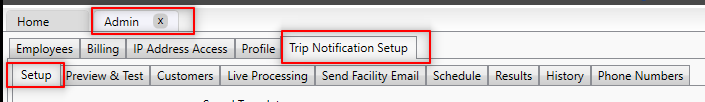
Use the checkbox on the right to enable proximity alerts and the save disk to save your changes.

Enable Proximity Alerts by Funding Source
Once you turn on the global setting, you will also need to turn on the setting by funding source, for any funding source that you want to send Proximity alerts for.
To do this, go to Admin => Billing => Funding Sources => Funding Sources and Payees
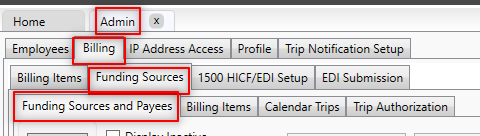
Edit the Funding Source that you want to turn on Notifications for using the edit button
Check the option for Proximity Alerts and press OK to save.
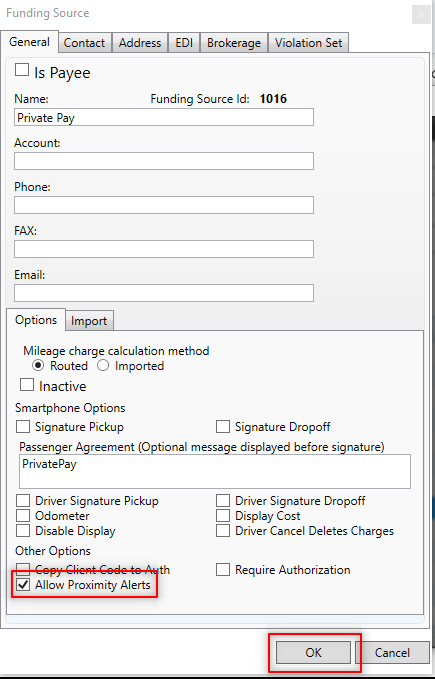
Proximity Alert Settings
There are two things that can be configured with Proximity Alerts, whether you are using the Scheduled Pickup time or the ETA of the pickup, and how many minutes out to send the notification. To change these values, go to Data => Other => Settings and use the dropdown menu to find the setting.
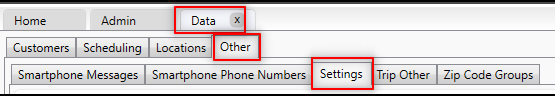
ProximityAlertsMinutesBeforeETA
This is the number of minutes before either the ETA or scheduled pickup time to send the notification.
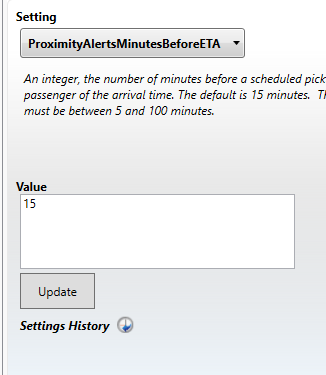
ProximityAlertsTriggerETAorSPUT
Setting the Value of ETA will notify the customer based on the ETA, while setting the value to SPUT will notify the customer via the scheduled pickup time.

