Removing or Making a Vehicle Inactive - Desktop
How to remove a vehicle, or make a vehicle inactive in Mediroutes.
Option 1
- If the Vehicle is NOT attached to a RUN Template or a Driver is NOT signed into the Vehicle on a RUN for same day, then go to Data, Scheduling, Vehicle, Vehicle tabs and make the Vehicle Inactive by checking the inactive column check box.

Option 2
- If the Vehicle is Attached to a RUN Template, then go to Data, Scheduling, Run, Template tabs.
- Edit the run template, and change the vehicle in the drop down menu, OR End the RUN Template, if you are going to STOP using the Run. Set the To Date to todays date to stop the RUN template from making any future daily Runs.
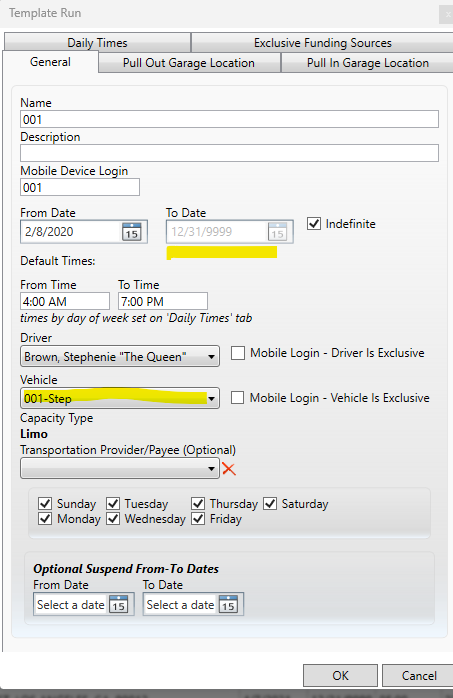
- After removing the Vehicle from the Run Template, the Vehicle will MOST LIKELY still be attached to TODAYS Daily Run, See option on next items.
- You can go to Schedule Tab, and edit Run Menu and remove the Vehicle from the daily run, and update to another vehicle.

- OR you can wait till the next day, and follow Option 1 steps above regarding Vehicle tab to make Inactive. Vehicle will not be on a daily run since the run template will be inactive (ended) or the vehicle is not attached to the Run template anymore.
- You can go to Schedule Tab, and edit Run Menu and remove the Vehicle from the daily run, and update to another vehicle.
![MicrosoftTeams-image6f6e78ac5251452f5e9d5419521926001b2457277276701c3aff0c935893efe05f359183e579e81145254f68fa804b37b1631dcaf07986d136aeb8e94ed62bd3.png]](https://support.mediroutes.com/hs-fs/hubfs/MicrosoftTeams-image6f6e78ac5251452f5e9d5419521926001b2457277276701c3aff0c935893efe05f359183e579e81145254f68fa804b37b1631dcaf07986d136aeb8e94ed62bd3.png?height=50&name=MicrosoftTeams-image6f6e78ac5251452f5e9d5419521926001b2457277276701c3aff0c935893efe05f359183e579e81145254f68fa804b37b1631dcaf07986d136aeb8e94ed62bd3.png)