Resetting Your Datagrid
This article discusses how to reset the column view (datagrid) customizations on many of the default MediRoutes screens
How to reset the column views in MediRoutes (sometimes referred to as the data grid)
Your displayed columns can be reset to their default settings if you ever make a change to your columns that you find difficult, or are unable to reverse. This will also resolve issues in where you are no longer able to see the "datagrid layout" (column selection). Resetting the "datagrid" will restore all column views, for all MediRoutes screens, but only for the one employee account it is done on.
Any desktop username with access to the Admin {TAB} will be able to help you do the reset. (see the instructions below).

Reset Datagrid to Default Settings
Step 1 - Navigate to Employee Edit Screen
A -Click on Admin
B - Edit the employee to reset
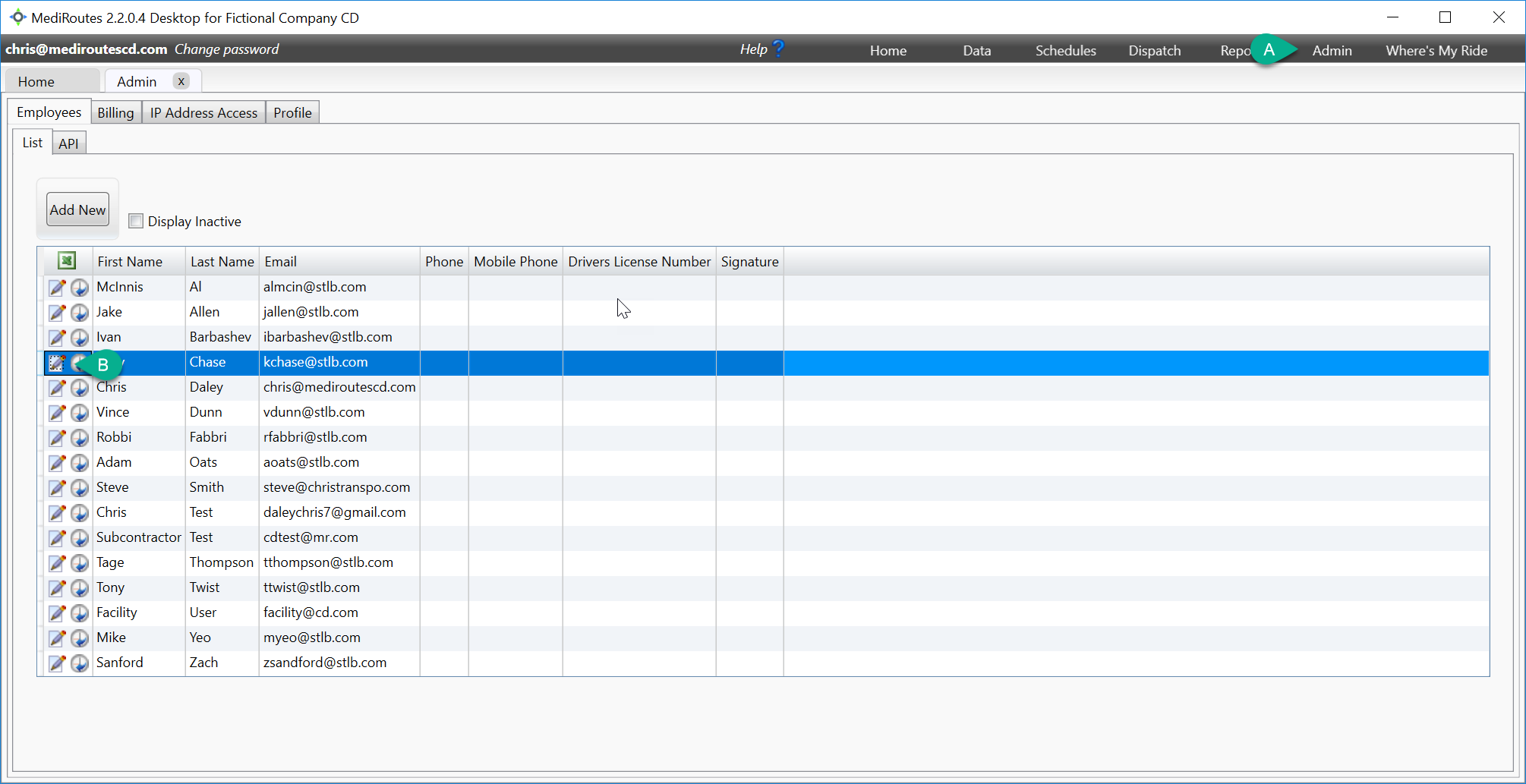
Step 2 - Reset Datagrid
A - Click on Reset DataGrid
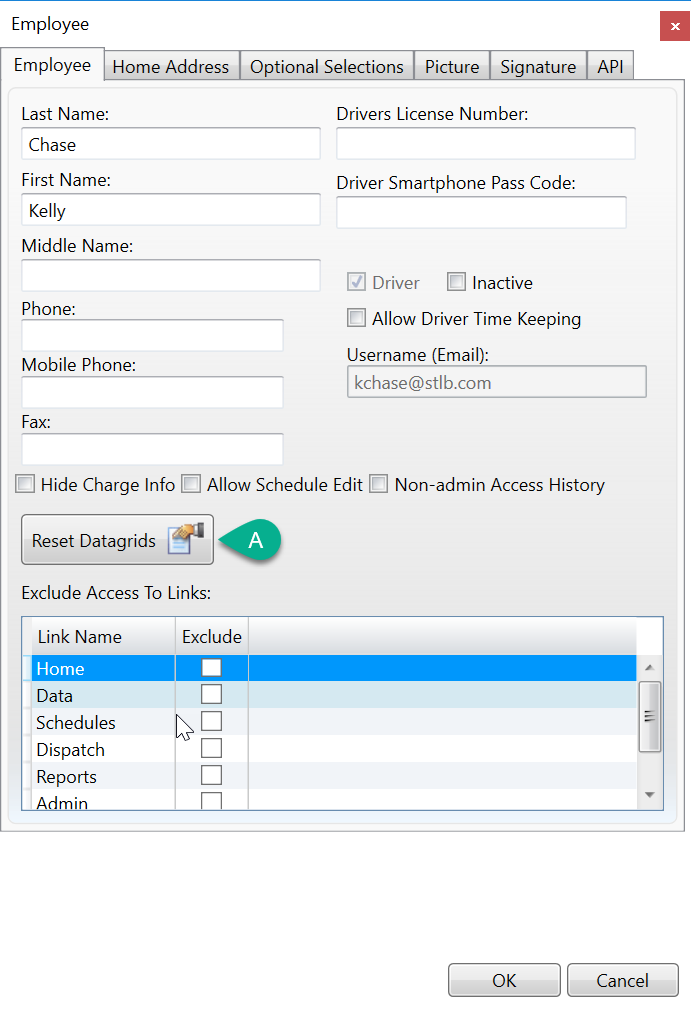
Step 3 - Confirm Reset
You will be prompted to confirm that you want to reset. Press OK to confirm.

REVISED DATE: 8/22/24
![MicrosoftTeams-image6f6e78ac5251452f5e9d5419521926001b2457277276701c3aff0c935893efe05f359183e579e81145254f68fa804b37b1631dcaf07986d136aeb8e94ed62bd3.png]](https://support.mediroutes.com/hs-fs/hubfs/MicrosoftTeams-image6f6e78ac5251452f5e9d5419521926001b2457277276701c3aff0c935893efe05f359183e579e81145254f68fa804b37b1631dcaf07986d136aeb8e94ed62bd3.png?height=50&name=MicrosoftTeams-image6f6e78ac5251452f5e9d5419521926001b2457277276701c3aff0c935893efe05f359183e579e81145254f68fa804b37b1631dcaf07986d136aeb8e94ed62bd3.png)