Setting Will Call Trips
A will call is a trip that does not have a time associated with it until the passenger calls and informs the dispatch office that they are ready to be picked up.
Step 1 - Locate Will Call Trips
A - Navigate to the Dispatch Screen
B - Click the Box that says "Display Will Calls"
C - Find the will call trip in the list and click on the edit icon (paper and pencil)
Will call trips will be indicated by having a light blue highlight and have a pickup/from time of 11:59 PM
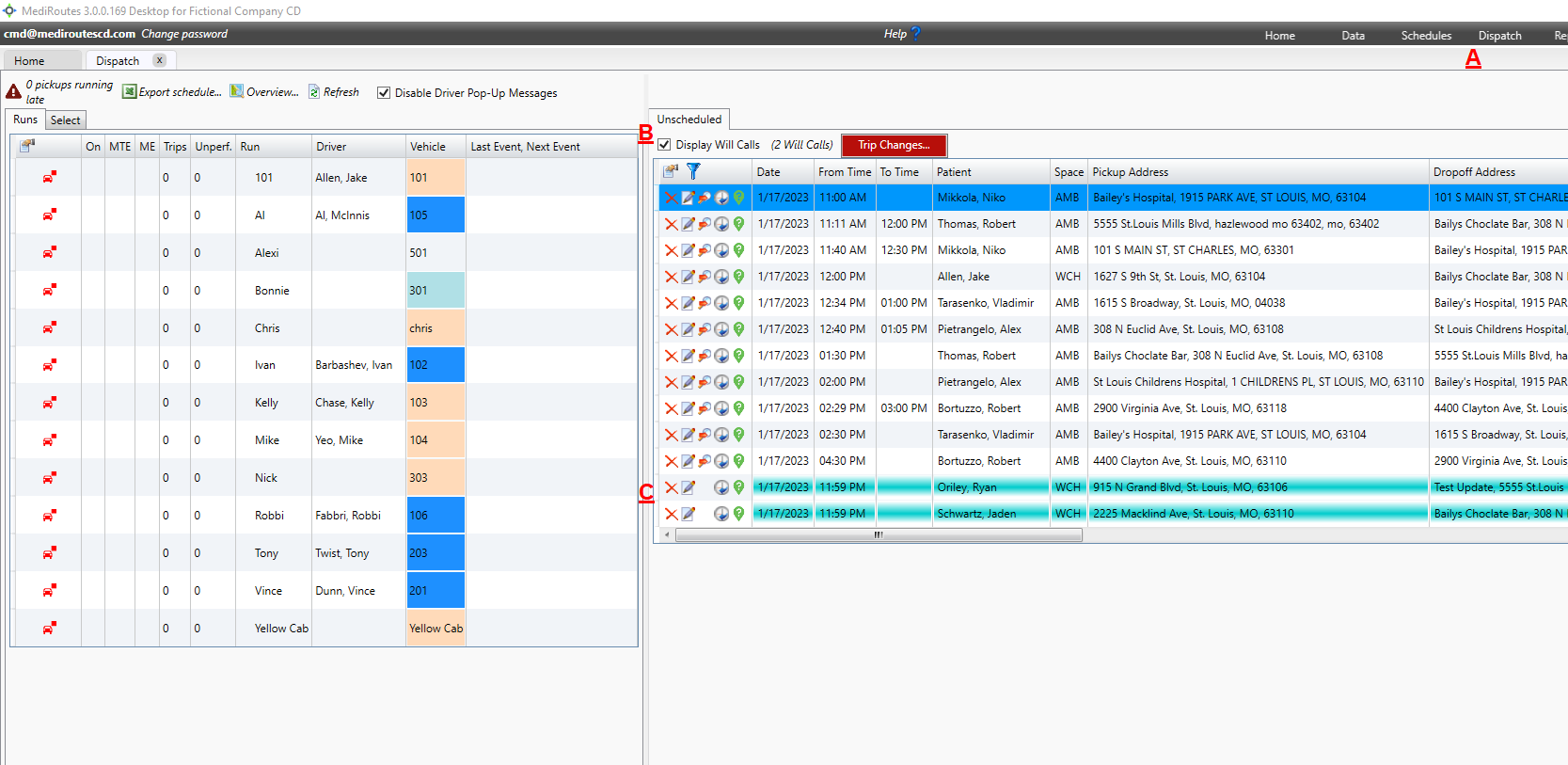
Step 2 - Edit Will Call Time
A - Click on "Set Pickup Time to Now"
B - By default, the system will assign the current time as the pickup time. This can be edited as needed.
C - Once the time is set, click on "Mark As Ready for Pickup" you will be asked to confirm the time.
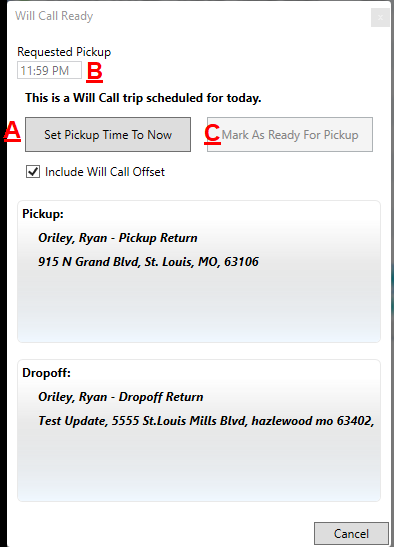
A "will call" that has been given a time is reflected by having a yellow highlight instead of the blue highlight:
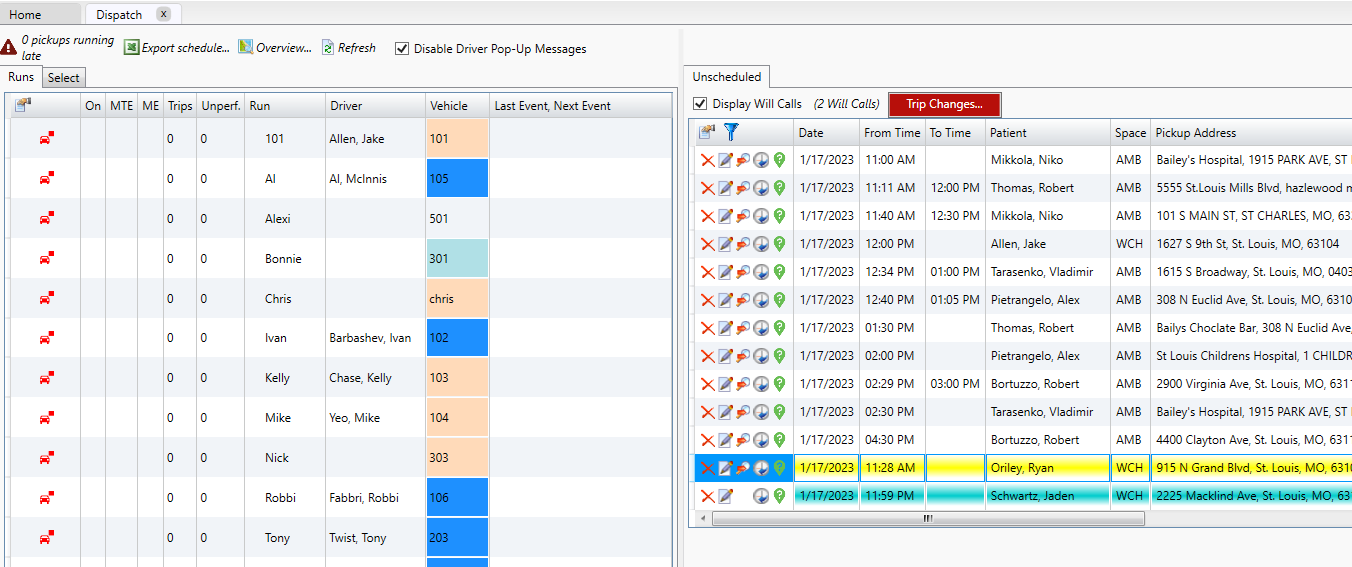
![MicrosoftTeams-image6f6e78ac5251452f5e9d5419521926001b2457277276701c3aff0c935893efe05f359183e579e81145254f68fa804b37b1631dcaf07986d136aeb8e94ed62bd3.png]](https://support.mediroutes.com/hs-fs/hubfs/MicrosoftTeams-image6f6e78ac5251452f5e9d5419521926001b2457277276701c3aff0c935893efe05f359183e579e81145254f68fa804b37b1631dcaf07986d136aeb8e94ed62bd3.png?height=50&name=MicrosoftTeams-image6f6e78ac5251452f5e9d5419521926001b2457277276701c3aff0c935893efe05f359183e579e81145254f68fa804b37b1631dcaf07986d136aeb8e94ed62bd3.png)