Trip Grid Filter
How to find and use the filtering tool on trip data grids in MediRoutes Desktop
Trip Grid Filter
The Trip Grid Filter is a filter option that can be found on Data Grids throughout the MediRoutes system (Home Tab, Schedules Tab, Dispatch Tab). This feature allows you to filter your trips by several fields such as Space Type, Funding Source, Zip Code, or Location.
Step 1 - Navigating to the Filter
At the upper left corner of a Trip Grid, click on the blue, funnel shaped icon.

Step 2 - Select Filter Options
A - Space Type
B - Funding Source
C - Other/Other1
D - Zip Codes / Zip Code Groups
E - Location/Address

Each filter category has a Select All button and a De-Select All button for your convenience.
Step 3 - Return to Trip Grid
A - Click on the back button to return to your Trip Grid.
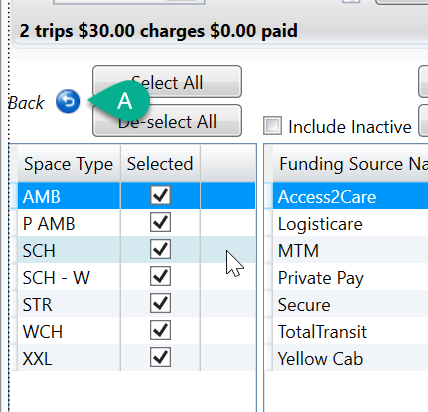
When returning to the Trip Grid of the tab you are on, the trips that are showing will be based entirely on the filters that you have selected.
Revised Date: 9/19/24 ARB
![MicrosoftTeams-image6f6e78ac5251452f5e9d5419521926001b2457277276701c3aff0c935893efe05f359183e579e81145254f68fa804b37b1631dcaf07986d136aeb8e94ed62bd3.png]](https://support.mediroutes.com/hs-fs/hubfs/MicrosoftTeams-image6f6e78ac5251452f5e9d5419521926001b2457277276701c3aff0c935893efe05f359183e579e81145254f68fa804b37b1631dcaf07986d136aeb8e94ed62bd3.png?height=50&name=MicrosoftTeams-image6f6e78ac5251452f5e9d5419521926001b2457277276701c3aff0c935893efe05f359183e579e81145254f68fa804b37b1631dcaf07986d136aeb8e94ed62bd3.png)