Funding Source Brokerage API Access
Within the Funding Source Edit Screen you can grant brokerage access to our integration partners.
Currently, the following companies have integrated with our API will be displayed under Funding Source, Brokerage Tab.

Our list of integration partners continues to grow and we will add additional brokers/companies to the above list once they have completed their work coding to the MediRoutes API.
If you perform transportation on behalf of one of our integration partners, we would recommend that you reach out to one of your representatives of these companies to ensure that they are prepared for you to grant them access to the MediRoutes API through the steps below and so they can explain what to expect after you have granted API access.
Turning on the API
The guide below provides step by step instructions on exactly how to enable API access to our integration partners.
Step 1 - Navigate to Funding Source
First, go to Admin => Billing => Funding Sources and then click the edit button next the funding source that you want to grant access for:
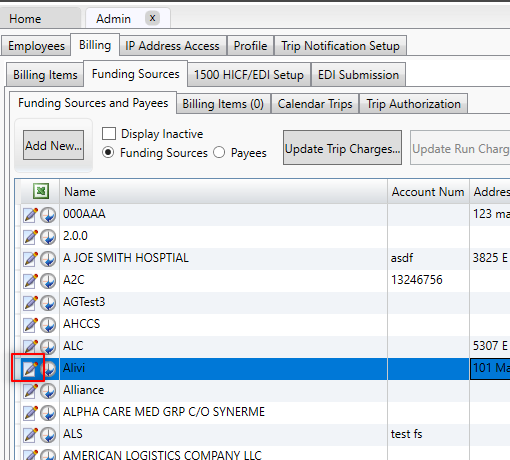
Step 2 - Select the Broker
Once in this popup, navigate to the Brokerage tab and select the broker you wish to grant access for from the drop down list.
If choosing ModivCare (Logisticare), MTM, VectorCare, Kaiser, MAS, Verida (SE Trans), See Help Article below, these Brokers API have separate API set up.
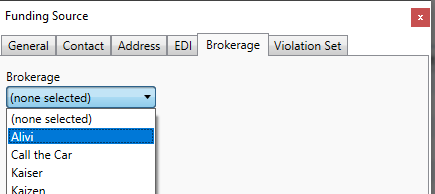
On the screen, a data sharing agreement will display, indicating what information is being shared and ensuring that you understand that by granting access, they will have API access to your system, for the funding source being edited.
Step 3 - Agree to Data Sharing Agreement
If you want to grant access, check the box to authorize access and press the OK button to save your changes.
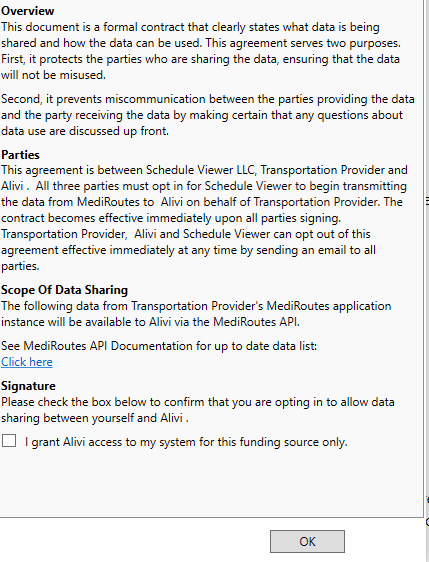
Step 4 - Notifying Broker / Turning on API Access
Once you have signed the DSA and pressed Ok to save your changes, MediRoutes will send an email to the broker you selected informing them that you have granted access. Internally, we will also grant the API user for the broker access to your system so that they can start utilizing the API.
Each broker can utilize the API in different ways, such as loading or editing trip data and collecting information on pickups and drop-offs. Each broker should explain exactly what to expect from them when API access is granted.
Revoking Access
If you no longer want a broker to have API access to your system, you can revoke this access by navigating to Admin => Billing => Funding Sources and editing the brokers funding source, just as you would do in Step 1 of the instructions above.
From there, you will note that it specifies at the bottom of the DSA what user granted access, when they granted that access, and immediately below that there is an option to Revoke Access.
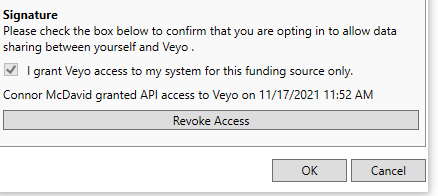
Clicking on Revoke Access will bring up a confirmation pop-up, confirming that you understand the impact that revoking API access would have on a brokerage integration. Click yes if you want to revoke access, and then the OK button to save your changes.
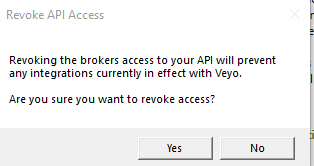
Other Brokerage Integrations
Three of our integration partners, MTM, Verida, ModivCare, MAS, Kaiser, VectorCare, require a different process in order for them to be granted access. For these two integration partners, Please contact MediRoutes Support at Support@mediroutes.com
![MicrosoftTeams-image6f6e78ac5251452f5e9d5419521926001b2457277276701c3aff0c935893efe05f359183e579e81145254f68fa804b37b1631dcaf07986d136aeb8e94ed62bd3.png]](https://support.mediroutes.com/hs-fs/hubfs/MicrosoftTeams-image6f6e78ac5251452f5e9d5419521926001b2457277276701c3aff0c935893efe05f359183e579e81145254f68fa804b37b1631dcaf07986d136aeb8e94ed62bd3.png?height=50&name=MicrosoftTeams-image6f6e78ac5251452f5e9d5419521926001b2457277276701c3aff0c935893efe05f359183e579e81145254f68fa804b37b1631dcaf07986d136aeb8e94ed62bd3.png)